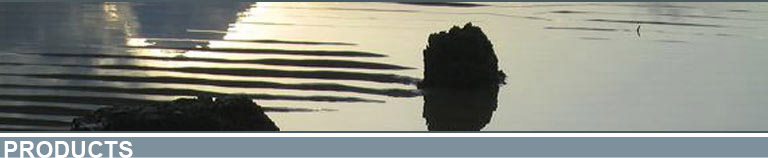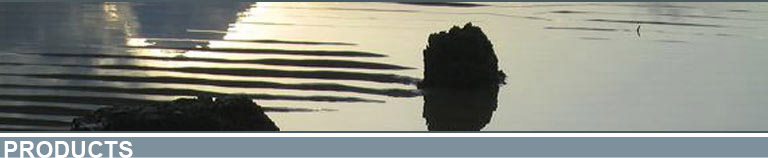|
Improve your accuracy. Revision Manager relieves the strain of managing multiple projects. Eliminate needless mistakes by ensuring that workflow and work environments are captured. Facilitate re-use by capturing design alternatives.
|
 |
Understand your performance. Revision Manager displays performance indicators alongside progress indicators. Everything you need to understand your project's progress is in one easy-to-access place. Whatever you use to measure performance (simulation validity, model accuracy, bugs squashed, testing coverage), every team member can see how their work affects the project performance.
|
 |
Visualize your projects. Revision Manager provides a graphic view of project activity. The up-to-the-second display builds itself and is based on the actual activities of team members. Revision Manager removes ambiguities, emphasizes successes, and highlights deficiencies, ensuring that reviews focus on actual accomplishments.
|
 |
Focus on progress, not process. Revision Manager frees you to concentrate on your work, not the management of files and folders. Revision Manager keeps track of every change, so you don't have to. With Revision Manager you can quickly shift between projects, re-use parts from previous work, and know which version of a design was given to a customer.
|
|
It's so easy. Revision Manager is easy to use, easy to install, and easy to maintain. Whether you use a single, integrated development environment or a variety of applications, Revision Manager fits your workflow. Revision Manager is easy on your budget as well.
|
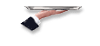 |
Keep it together. Revision Manager is a centralized change management system. Files and folders are stored in a repository, and the repository keeps a complete history of any changes made to any file or folder.
|
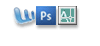 |
Every type is welcome. Revision Manager works with files of any type. Binary and non-binary formats are supported, from plain text to unicode XML, from spreadsheets to CAD. A plug-in system makes it easy to see differences and merge changes, regardless of the file format.
|
 |
Platform does not matter. Revision Manager runs on many platforms. It can be installed on just about any operating system, including MacOSX, Windows 2000, Windows XP, Windows Vista, Linux, Solaris, and AIX. Or it can be launched from a web browser on any computer with Java installed.
|
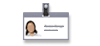 |
Know your users. Revision Manager integrates with many authentication systems. Some of the supported systems include LDAP, Active Directory, NIS/NIS+, and PAM. It can also operate using an independent username/password or certificate-based (PKI) authentication system.
|
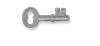 |
Control access. Revision Manager includes a fine-grained, role-based access control system. Permissions are defined for individuals and/or groups. Access control is applied to directories, not individual files. A web-based interface provides drag-and-drop ease of use for defining and managing permissions.
|
 |
Trust a solid foundation. Revision Manager is built on Subversion. Subversion is a well-known, open source system used by hundreds of thousands of people. Subversion is completely open - the source code, protocols, and programming interfaces are publicly available. As a result, your data are never trapped behind proprietary standards or formats.
|